Cheb's Home Page

 Home
Home

 Cheb's Game Engine
Cheb's Game Engine
 Quake II facelift
Quake II facelift

 Штошник на ушах
Штошник на ушах

|
|
This software has only a Russian interface, it's aimed at the Rissian fansubbing scene, it stopped its developing... So I stopped updating the English pages realated to it. This page has been Babelfished.
Discussion at forum Kage Project}
Download a demonstration set sabov and scripts (40K) (it is updated for demonstration of new opportunities v0.97!)
0.
The program is initially started in " a mode for dummies", allowing only
to choose the ready script, and to collect it. To edit the script,
press the button " a mode of the developer ".
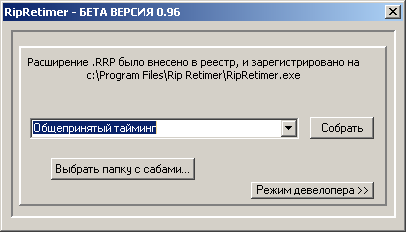
Advice: you can note a tick an option " To start a mode of the developer by default " on vkladke "Adjustments".
1.
As the program is intended for work with a lot sabov at
once (for example, the whole season), it leans concept "Script".
The script consists of two things: folders where at you lay all your initial saby,
and actually a file of the script (*.rrp), laying in this folder in which the information about ripah is stored,
used both created files, and segments from which they are sewed.
Begin work with creation of a file of the script. Its working folder that in which this file lays is considered.
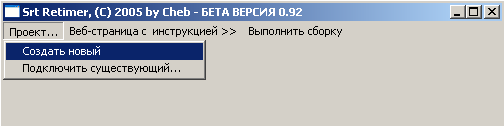
Advice: the program continuously writes down all your actions in a file of the script and consequently at all has no in the menu of item "To keep". You can close a window of the program at any moment, next time it will automatically continue work with the same script. However, such luxury as the cancelling of changes in programe is not stipulated. Also there is a probability to lose the script if during the moment of record at you will fall Vindovs, or the drunk adjuster will mix phases. So do backup copies of the *.rrp a file (the beta 0.96 yet does not do it by the automatic device)
2.
Following structural unit is a target file. While you have not set segments, and have not started Rip Retimer on assembly,
this file exists only in the form of the name.
Enter names of files from the keyboard into a line between buttons " Add " / "To remove", or insert from the buffer of an exchange.
Each pressing Enter adds a file in the list - that conveniently when they differ only in figure.
Having chosen a file in the list, you have
an opportunity to be switched on right vkladku " Segments of a file ", and to start to set segments.
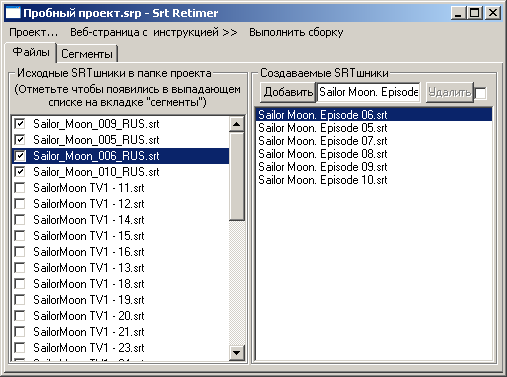
IMPORTANT: in the left window on left vkladke you see the list of all *.SRT the files found in a folder of the script. You can create segments only from these files. So put all source codes in this folder.
IMPORTANT: that source codes became accessible in the hung out list on vkladke " Segments... ", you should note their ticks here, in the left window on left vkladke - differently the hung out list will be empty! It is made to not overload the list at the big (40 and more) quantity of files.
Attention: button " Remove " is supplied by a safety lock (chekboks on the right). Put in it a tick to unblock it.
(new!) C versions 0.97 the program remembers in a file of the script a condition of the editor for each file: the chosen source code loaded referensnyj ansab (the way to which is stored in an absolute kind), the current chosen segment...
3.
And, at last, the smallest (and the basic) structural unit is a segment saba.
Segments are created by putting down of daws in the left and right windows on this vkladke.
In the left window you choose initial sab, and mark two daws initial and final phrases of
a segment (if a daw - one, the segment will be from one phrase. Conveniently for names of series, etc.)
In the right window you load referensnyj ansab with tajmingom necessary ripa. One daw marks position of the beginning of a segment, the scale will be 1:1 (95 % of cases). Two daws - the beginning and the end of a segment (as you understand, should correspond to the allocated phrases of a source). If on the right nothing is chosen, the segment with zero displacement (copying of a source code) will be created.
C versions 0.91 the opportunity to create a segment on tajmingam, entered vruchnui or inserted of the buffer of an exchange (see corresponding fields on the form) was added. The button " New, on values " adds a segment, preset values of these fields, and " To accept values " modifies the allocated segment these values.
(new!) C versions 0.96 the opportunity to create and correct segments on vydeleniiam was added. Operates similarly to a marking on four daws (i.e. always scales an initial piece to the day off). Technically, lists allow to allocate lines is non-uniform, the program voz'mёt for a segment all the phrases laying between first and last allocated.
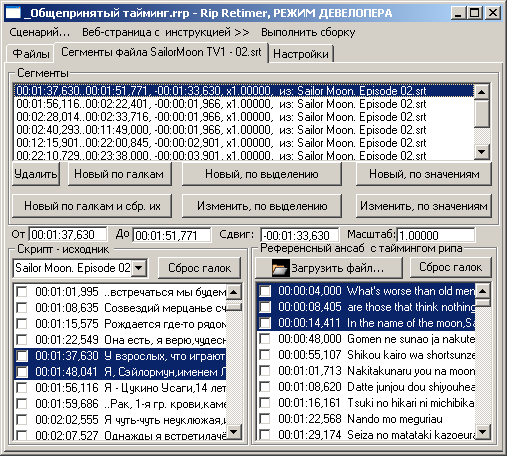
Advice: be not frightened. The program transforms a script from SRT to an internal format, and then back in SRT, therefore that you see in lists, is not absolutely similar on habitual sab. And though duration of phrases on the screen is not deduced, it very much even is considered at calculation of segments.
Advice: it is better to make the name of a series a separate segment of one phrase - and to not use at all as starting points translation of inscriptions. Can float from ripa to ripu, and will drag away behind itself all rest.
Advice: it is necessary to find in a window from video an advertising pause, and to collect a body saba from two segments: up to a pause and after. Certainly, more often duration of this pause is constant from ripa to ripu, but... As comrade Djuk Njukem spoke, " dung happens ".
Advice: " On daws " it is more convenient to create new segments (especially in heavy cases when correct "manual"
tajming on "factory", and on each phrase it it is necessary on a segment (Test№2)).
" On vydeleniiam " to correct existing segments which borders have been set incorrectly more conveniently.
4.
When you have set segments for all files of the script, it is possible to press item of the menu " To execute assembly
".
If all by way of, you (if will carry) will have time to notice the flashed window about progress-bar
if there will be any mistakes, the program will give out the message and will stop.
The program will put the created files in a folder with a name identical to a name of the script (and located in the same place). The folder is silently created if necessary.